Vivitek technology promotes collaboration in the classroom and meeting rooms at National Autonomous University of Mexico
The goal for any AV director is to make things simple. But that’s a monumental challenge when you’re hosting as many as 20 lectures per month, each by a different person, and each with a unique request for presenting visual material.
For Pedro Munive, that challenge is amplified by his setting- he’s in charge of video communication for the Universum Science Museum at the National Autonomous University of Mexico, which is Mexico’s primary museum dedicated to promoting science and technology to the public. And keeping things simple and running smoothly is paramount to not only his performance, but for the school’s highly respectable reputation, as well.
With such a variety of lecturers each month, all with their own way to prepare their visual materials, I needed technology that meets those needs with ease,
Munive said.
Some of our lecturers prefer to display the presentation from their own laptop, some use Power Point, and some others use our computers to display PDFs. So, we needed a versatile device to quickly change the source of the signal to the correct computer.
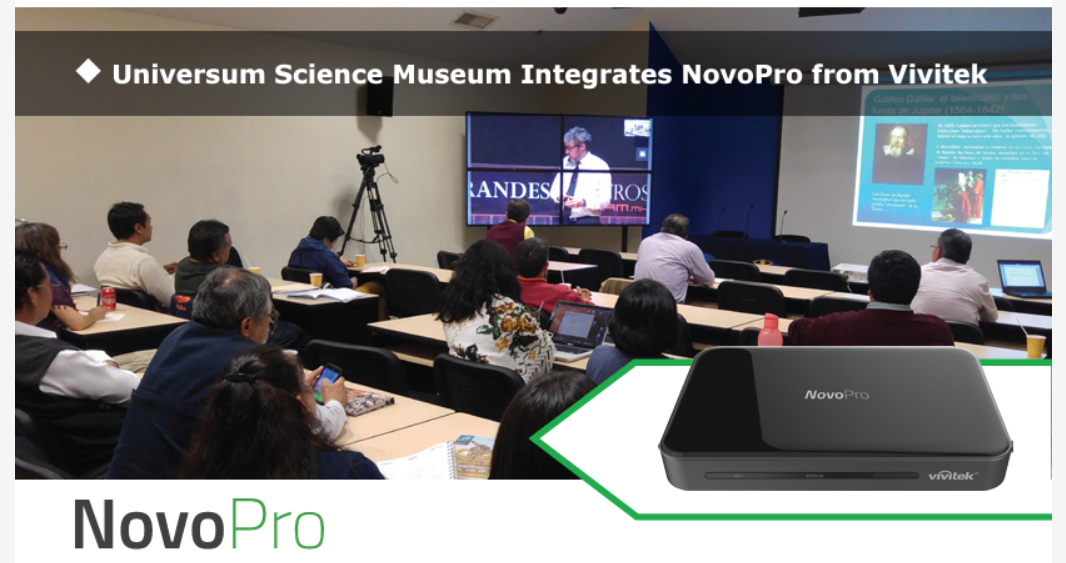
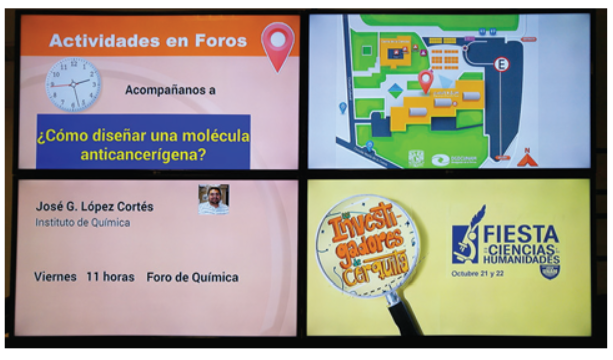
After conducting research on different options in the marketplace, Munive chose the NovoPro from Vivitek. He stressed the importance of the NovoPro’s key features, including cutting-edge collaboration tools, wireless file sharing and the ability to set up a cable-free, clutter-free Wi-Fi environment.
We have been using NovoPro for more than six months, and we couldn’t be more pleased,
Munive said.
We have enjoyed discovering all of the unique functions. We are impressed with its ability to display up to four devices, simultaneously, on the screen for a split-screen display.
The university boasts more than 300,000 students for the 2016-17 school year, and the science museum is nestled on the main campus in Mexico City. Munive said that in addition to lectures, Universum hosts a variety of meetings for the science community, including remote conferencing and symposiums. He said he plans to use the NovoPro’s capabilities across multiple activities in the museum, which should bring in even more visitors.
We were looking for the best technology to improve the collaboration in our videoconference room,
Munive said.
All of our events involve visual presentations, so we were way to display the presenters’ images and the signal of the computers with remote collaborators. NovoPro has made that happen for us.

Some of the sessions at Universum are done remotely, with participants connected through desktop videoconference systems. Other meetings involve collaboration between two or more presenters, each with his or her own laptop.
We needed a versatile mode to incorporate these participants to our monitors in the conference room,
Munive said.
We needed to show the presentations and be able to switch between different computers. Using NovoPro has been the ideal solution.
Munive praised the support from Vivitek and values the connections he has made there. Establishing that trust has caused him to be interested in other Vivitek products and how he can incorporate them into the museum. He said his next project most likely will include the NovoDS, which specializes in innovative digital signage technology.
Vivitek has been great,
he said.
I would recommend the NovoPro to other universities and institutions because it is easy to use, stable and costeffective. We’re more successful because of NovoPro and Vivitek.
Vivitek’s NovoPro addressed Universum Science Museum’s collaborative needs in a clutter-free, dynamic environment to enhance productivity and comprehension, while encouraging teamwork and collaboration. With NovoPro, users can instantly connect their device via WiFi and start sharing content immediately. With high quality content streaming, up to 1080p/WUXGA @60fps, NovoPro allows up to four people to present on one display while connecting up to 64 users through iOS, Android, Windows, Mac OS and Chrome cross platform mirroring. NovoPro provides educators with access to class management tools, such as Mobile Device Lock, Session Termination and class attendance, through administration functions, as well as simple annotation and white-boarding to direct students’ attention and highlight important topics. In addition, with the NovoPro it’s simple to create voting and polling for formative assessments and exit tickets, wirelessly file-share from student to teacher and vice-versa, and wireless screen sharing of up to four simultaneous displays on one screen for collaboration and discussion.

