All devices under control
Within this application it is possible to add, name and group the devices according to floors, departments or even buildings. Customize each screen separately, establish moderator permissions and create criteria of your choice.
Update the device’s firmware and access its network and settings – then enable it to run.
You don’t have to move away from your desk – simply use the app and enjoy its many features. If you are working for a big company or a corporation, you will surely appreciate this comfort.
Manage it step by step
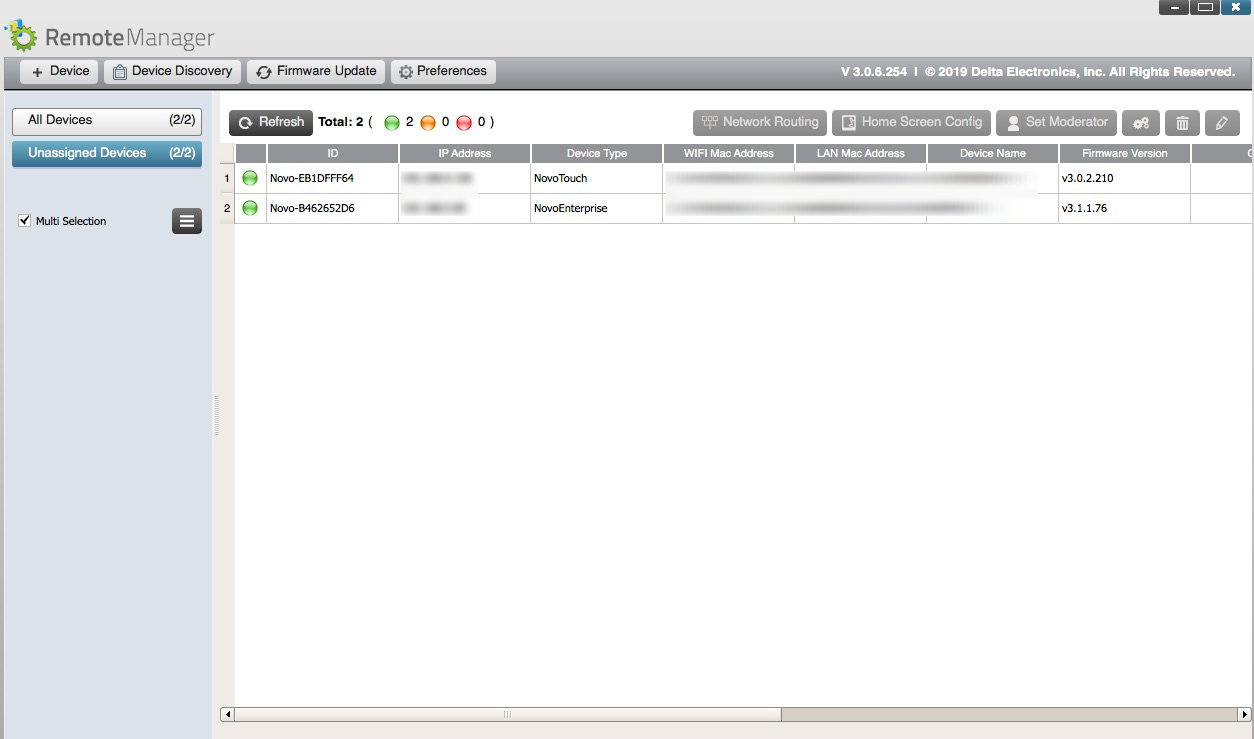
2. You can manage general settings of each device and name it (e.g. if your company has several NovoEnterprises on different floors, it can go by NovoEnter_floor1).
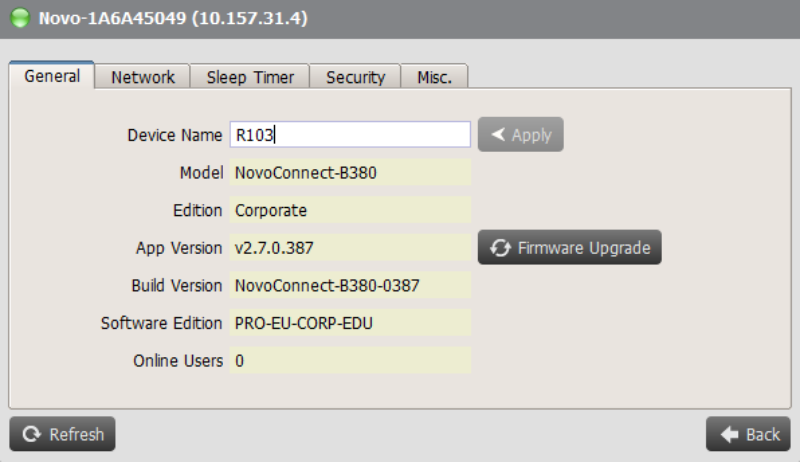
3. Now you are able to configure and setup the network connections.
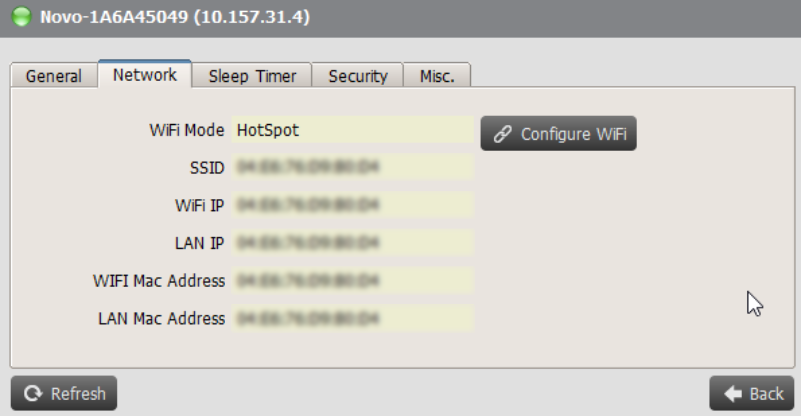
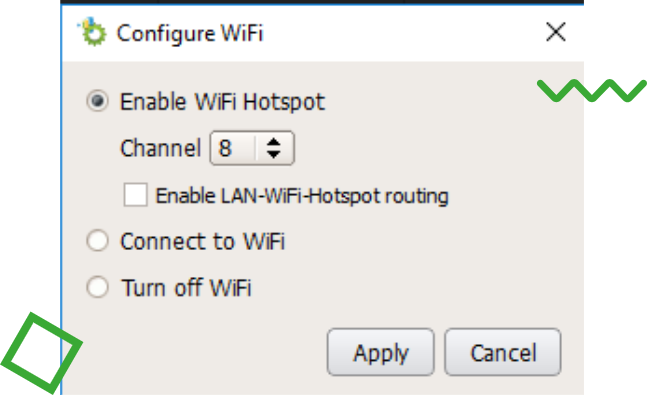
4. You can set your security options and establish access permissions.
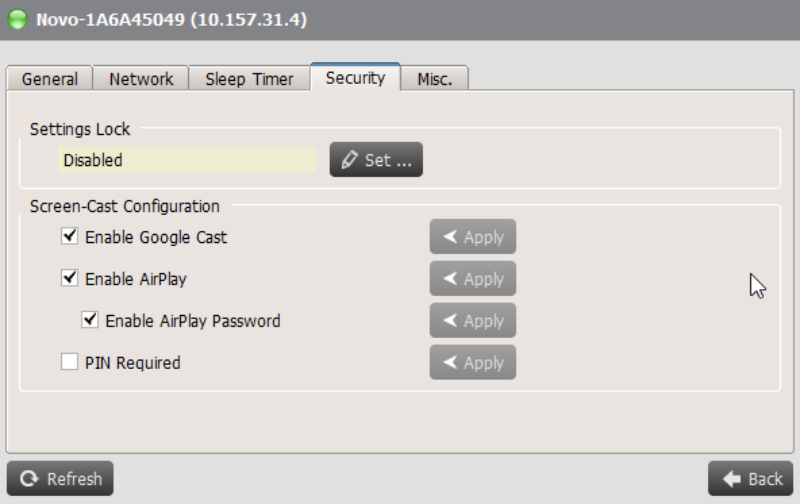
5. Set other parameters of each device according to your preferences, such as resolution, time zone, NTP server.
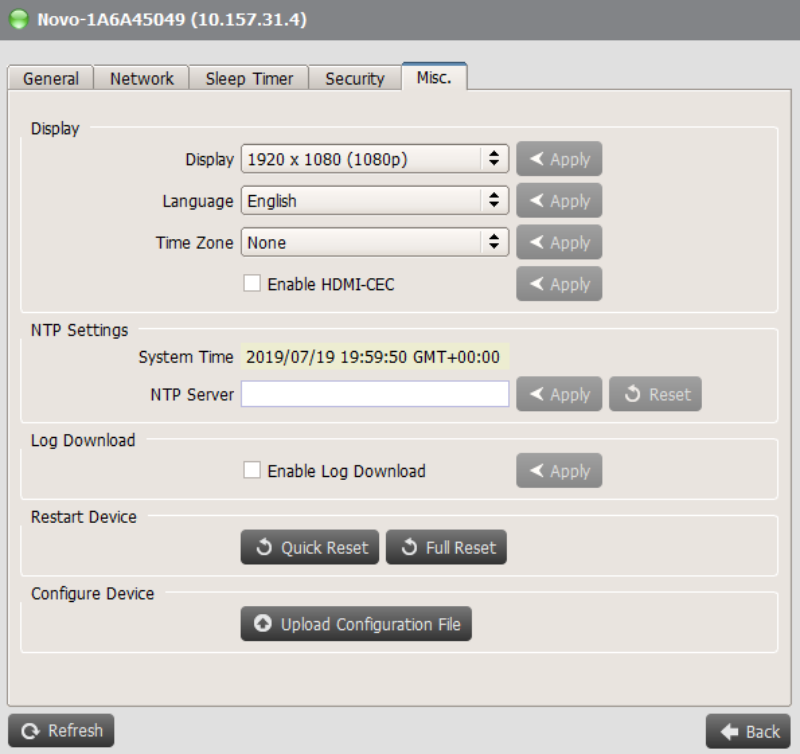
Have it all under control!
For more details, check our Remote Manager Guide
