| 1080i |
HDTV format in which 1080 scanning lines are presented in interlaced format.
|
| 1080p |
1080p is a high definition 1920 x 1080 progressive scan video format where a complete frame of video is delivered at either 60 or 24 frames per second.
|
| 16:9 |
16:9 is an aspect ratio of an HDTV signal which is 16 units by 9 units, whatever size those units may be. In the film trade aspect ratios are described in relation to one, which means this aspect ratio is described as 16/9 or 1.78:1.
|
| 4:3 |
4:3 is an aspect ratio typical in computer screens, trend is now towards 16:9 ratio taken from the film trade.
|
| 3D Ready |
A projector that is 3D Ready can accept a 120Hz frame-sequential 3D signal from a computer. These projectors are not compatible with the HDMI 1.4 3D specification used on 3D Blu-ray players and set-top boxes. 3D ready uses DLP Link Technology from Texas Instruments
|
| 720p |
720p is an ATSC high definition 1280 x 720 progressive scan video format where a complete frame of video is delivered at either 60, 30 or 24 frames per second.
|
| 802.11b |
Refer to Wi-Fi (802.11b/g/n)
|
| 802.11g |
Refer to Wi-Fi (802.11b/g/n)
|
| 802.11n |
Refer to Wi-Fi (802.11b/g/n)
|
| ANSI Lumens |
Brightness is measured in ANSI (American National Standards Institute) lumens: the brighter the projector, the higher the ANSI lumen rating. The lumen rating is the average measurement achieved by recording brightness at a number of different points within the light source. It is the fairest and most accurate indication of a unit's overall brightness.
|
| Aspect Ratio |
The width-to-height ratio of a visual image. Standard television sets have an aspect ratio of 4:3 (1.33:1). Widescreen television sets have an aspect ratio of 16:9 (1.78:1).
|
| Auto Balance |
A system for detecting errors in color balance in white and black areas of the picture and automatically adjusting the white and black levels of both the red and blue signals as needed for correction.
|
| Black Level |
The darkest part of a picture. This can vary between display devices and viewing environments. NTSC black is set at 7.5 IRE, which is very slightly gray. The white level divided by the black level gives a contrast ratio for a particular display device.
|
| BNC |
Bayonet Nut Connector or British Naval Connector. A high quality, locking cable plug which is used extensively in professional video.
|
| Brilliant ColorTM |
Brilliant Color - a technology developed by Texas Instruments for its DLP projectors that produces six channels of color including red, green, blue, cyan, magenta, and yellow; thereby, allowing an increase in the color gamut.
|
| Color Dynamics |
The whitest whites, reddest reds, bluest blues and greenest greens. High color dynamics are a result of dynamic range/contrast ratios. Having excellent color dynamics implies rich colors, excellent definition, high contrast.
|
| Color Saturation |
Measure of color purity. Highly saturated colors emit a very narrow band of wavelengths of light instead of the broader spectrum of frequencies emitted from mixed colors. A display with good saturation capability will look vibrant.
|
| Color Temperature |
Color balance of white light which goes from red to blue as the temperature rises. Measured in degrees Kelvin, which starts at absolute 0 or –273 degrees Celsius, color temperature matches the reference standard of the light being emitted from a carbon block heated to the stated degrees. For instance, the early morning sun is around 2500K, which is the same warm light that a carbon block heated to 2227° Celsius would emit. Heating the block further to ~10000° Celsius would emit the same bluish light of a blue-sky mid-day sun. Common color temperatures are 5500 Kelvin (black and white movies) and 6500 Kelvin (standard color films).
|
| Color Wheel |
A device used in DLP-based projectors that sequentially passes red, green, and blue light to the DMD chip by means of a spinning wheel with red, green, and blue filter wedges.
|
| Component Video |
Component Video is a method of delivering quality video (RGB) in a format that contains all the components of the original image. These components are referred to as luma and chroma and are defined as Y'Pb'Pr' for analog component and Y'Cb'Cr' for digital component.
|
| Composite Video Signal |
An all-in-one video signal comprised of the luma (black and white), chroma (color), blanking pulses, sync pulses, and color burst. Poorest quality signal type.
|
| Contrast |
Contrast indicates the difference between white and black. Contrast increases as the white point increases. Increasing the white point creates a greater difference between white and black.
|
| Contrast Ratio |
The ratio between white and black. The larger the contrast ratio the greater the ability of a video device to show subtle color details and tolerate ambient room light.
|
| dB |
dB or decibel is a measure of relative loudness.
|
| Diagonal |
The diagonal of a screen or flat panel can be computed by using the Pythagorean theorem: squaring the width, squaring the height, adding them together and taking the square root.
|
| DLP |
DLP (Digital Light Processing) is a display technology from Texas Instruments (TI). The technology inside is often referred to as DMD (Digital Micro-Mirrors). It consists of an array of mirrors where each mirror represents a pixel element. For example, a high-definition DLP projector or rear projector with 1920 x 1080 pixel resolution would have over 2 million tiny mirrors. Each mirror is attached to an electronically driven hinge that controls the amount of colored light that is reflected from the mirror into the projection lens and onto a screen.
|
| DLP Link |
DLP Link technology synchronizes Active Glasses directly with the 3D image projected without emitters. Data is sent seamlessly by the projector between video frames, creating perceived depth on a flat surface or Stereoscopic 3D.
|
| DMD |
Digital Micromirror Device. Name of the actual imaging chip used in a Texas Instruments DLP projection systems.
|
| Display Port |
DisplayPort is a digital display interface developed by the Video Electronics Standards Association (VESA). The interface is primarily used to connect a video source to a display device such as a computer monitor, though it can also be used to transmit audio, USB, and other forms of data.
|
| Dual Lamp |
A Dual Lamp projector has two lamps where one lamp either serves as an automatic backup to the other lamp or is preprogrammed to switch at specific intervals. The benefit of this type of lamp system is it significantly reduces the probability of lamp failure during use.
|
| DVI |
A wideband digital video interface that can carry uncompressed high-definition video and control signals in the same cable.
|
| Edge Blending |
When more then one projector is used side by side to project wider content into a seamless wide image, Edge Blending technology can be used. Edge blending can be done in the projector or with an external video processor. Edge blending works to remove the bright visible band that occurs when two images overlap. Edge blending will gradually fade out one of the images in the banded zone while the adjacent image is gradually faded up.
|
| Focal Length |
The distance from the surface of a lens to its focal point.
|
| FPS |
Frames Per Second.
|
| Frame |
A frame is one complete video image. When all lines of the video image are delivered sequentially, it is called progressive video. When the odd lines and even lines are delivered as separate fields, it is called interlace video.
|
| Front Projection |
A set up where the projector sits in front of the screen
|
| Full HD |
Refer to 1080p
|
| Full On/Off Contrast |
Contrast is the ratio between white and black. The larger the contrast ratio the greater the ability of a projector or flat panel to show subtle color details and tolerate extraneous room light. There are two methods used: 1) Full On/Off contrast measures the ratio of the light output of an all white image (full on) and the light output of an all black (full off) image. 2) ANSI contrast is measured with a pattern of 16 alternating black and white rectangles. The average light output from the white rectangles is divided by the average light output of the black rectangles to determine the ANSI contrast ratio. When comparing contrast ratio, make sure you are comparing the same type of contrast. Full On/Off contrast will always be a larger number than ANSI contrast for a given product.
|
| Geometry |
Characteristic of a display to accurately show an image without distorting it. When a display’s geometry is good, it represents square objects as a square, etc. See pincushioning and barrel distortion.
|
| Gray Scale |
A table of shading devoid of color, progressing from black to white. The number of discernible gray levels defines the color resolution of the display device and is used to evaluate color acuity and contrast.
|
| HDMI |
HDMI (High Definition Multimedia Interface) is an uncompressed, all-digital audio/video interface that supports audio/video sources such as a set-top box, DVD player, A/V receiver, and video monitors such as a digital projector or digital television (DTV). HDMI is backward compatiable with DVI 1.0 specification and supports HDCP.
|
| HDTV |
High-Definition Television. Generic term that indicates a higher resolution format than previous standards. At present, denotes anything higher than a 480p signal. Most common formats are 720p, 1080i and 1080p.
|
| Horizontal Lens Shift |
The purpose of Lens Shift is to eliminate keystoning and provide greater flexibility in the placement of the projector relative to the screen. Lens shift may be a manual adjustment or motorized. Horizontal lens shift typically allows the projector to be placed anywhere between right and left edge of the projection screen and may also be used to geometrically align images when stacking projectors. Vertical lens shift is also available on some projectors.
|
| Hz |
Hertz. Also called cycles per second and in video displays is the rate at which an image is refreshed.
|
| Interactive Projector |
Interactive projectors allow active participation of the users with the projected content, either through the use of an electronic pen or finger touch. The interactive projector basically creates an electronic whiteboard surface on any background.
|
| Invert Image |
Invert image flips the image from top to bottom, to compensate for ceiling mounting a projector upside down. Projectors typically ceiling-mount upside down, because most have a built-in offset that allows you to mount the screen at a comfortable height, yet still project an image without tilting the projector and causing keystone distortion.
|
| Keystone |
Keystoning occurs when the projector is not perpendicular to the screen, thereby creating an image that is not rectangular.
|
| Keystone Correction |
Keystone correction makes a projected image rectangular. This can be accomplished by positioning the projector to be perpendicular to the screen. Since this is not always possible, most projectors are equipped with keystone correction that allows the image to be keystone corrected (made rectangular) by adjusting optics, making mechanical adjustments, or applying digital scaling to the image. Keystone correction can be one or two dimensional and manual or automatic depending on the projector and the manufacturer. Be aware that digital scaling will introduce some artifacts that are more evident when viewing small text and less evident in presentation type material or video.
|
| LCD |
Liquid Crystal Display. A display device for generating color images using a matrix of LCD pixel elements. Each pixel element consists of 3 sub-pixels and an RGB color filter of red (R), green (G), and blue (B). By controlling the voltage to each sub-pixel of an LCD, each cluster of RGB pixels can create a full spectrum of colored light.
|
| LED |
Light Emitting Diode. A light generating technology that uses a semiconductor diode that emits monochromatic (single color) light when charged. LEDs are used in remote controls that are used to control electronic devices such as large displays. They are also used in pocket projectors as a light source, large outdoor electonic displays, and as indicators on electoronic devices such as power supplies and cameras.
|
| Lens Shift |
The purpose of "lens shift" is to eliminate keystone correction and provide greater flexibility in the placement of the projector relative to the screen or the alignment of stacked projectors.
|
| Long Throw Lens |
A long throw lens allows greater distance between the projector and the screen while being able to maintain the image size and brightness of a shorter throw lens for any given projector. Depending on the room, a long throw lens may be required due to mounting constraints nearer the projected image.
|
| Lumen |
Refer to Ansi Lumen
|
| Maximum Distance |
The distance from the screen that a projector can be to still focus the image.
|
| Maximum Image Size |
The largest image a projector can reasonable project in a darkened room.
|
| Maximum Resolution |
Maximum Resolution refers to the highest resolution that a given display device can support.
|
| Memory Card |
A storage device that can be inserted on some projectors that allows photos, documents and/or presentation material to be projected using a memory card and thereby eliminating the need of a computer.
|
| Minimum Distance |
The closest position that a projector can focus an image onto a screen.
|
| Native Resolution |
Native Resolution is the number of physical pixels in a display device. For example, an XGA display has a native resolution of 1024 physical pixels of resolution horizontally and 768 pixels vertically or 786,432 total pixels.
|
| NTSC |
The analog television system that is used in most of North America
|
| Offset |
The offset determines the height the projector has to be placed above/below the screen to fill it properly.
|
| OSD |
On Screen Display. Menu shown on display device screen allowing display adjustment without having dedicated physical controls such as knobs or buttons for each adjustable parameter.
|
| Overscan |
Indicated as a percentage or pixel count, the amount that a particular display device crops the edges of an incoming video signal. This is done to ensure the image area contains only picture information
|
| PAL |
A European and international broadcast standard for video and broadcasting. PAL is a higher resolution than NTSC.
|
| Rear Projection |
A set up where the projector is positioned behind the screen, projector is set to project in reverse mode.
|
| Refresh Rate |
The speed at which a display updates its picture given in Hz.
|
| RJ-45 |
Registered Jack-45. A connector similar to a telephone connector that holds up to eight wires, used for connecting Ethernet devices.
|
| RS-232 |
An Electronic Industries Association (EIA) serial digital interface standard specifying the characteristics of the communication path between two devices using either DB-9 or DB-25 connectors.
|
| S-Video |
A video transmission standard that uses a 4 pin mini-DIN connector to send video information on two signal wires called luminance(brightness, Y) and chrominance(color, C). S-Video is also referred to as Y/C. Considered a higher quality video source than composite video.
|
| Screen Trigger |
A 12V connection from a projector to an electric screen which tells the screen to deploy when the projector is turned on and roll up when the projector is turned off.
|
| SDTV |
Standard Definition TeleVision. A class of digital television (DTV) that refers to the 480i format. 480i is an interlaced video format that produces a full frame of 480 lines of video in two successive fields. The first field includes the odd lines and the second field includes the even lines. Sometimes used to refer to regular television.
|
| SECAM |
Sequential Couleur avec Mémoire. A television standard closely related to PAL but with a different method of sending color information. Runs at 625 horizontal lines of resolution updating 25 frames a second. Used in France and Russia as well as other countries. Many eastern European countries are starting to phase out SECAM in favor of PAL.
|
| Short Throw Lens |
A lens designed to project a large image from a short distance.
|
| Short Throw Projector |
A projector that mounts on a wall adjacent to the projection screen. The throw ratio is generally from 0,4 - 0,7:1
|
| Super Long Throw Lens |
A super long throw lens allows an even greater distance between the projector and the screen than regular long throw lenses (refer to Long throw lenses).
|
| SVGA |
SVGA creates a 4:3 aspect ratio. SVGA is a display resolution measuring 800 x 600 pixels.
|
| SXGA |
SXGA creates a 5:4 aspect ratio. SXGA is a display resolution measuring 1280 x 1024 pixels.
|
| Throw Distance |
Throw distance is the measurement from the projector's lens to the screen. A projector with a zoom lens will have a range of throw distances for any given image size, while a projector without a zoom lens will only be able to project one image size at a given distance from the screen.
|
| Throw Ratio |
For any given projector, the width of the image (W) relative to the throw distance (D) is know as the throw ratio D/W. So for example, one of the most common projector throw ratio is 2.0. This means that for each foot of image width, the projector needs to be 2 feet away or D/W = 2/1 = 2.0.
|
| Ultra Short Throw |
A projector that mounts on a wall adjacent to the projection screen. The throw ratio is generally <0,4 :1
|
| UXGA |
UXGA is a display resolution measuring 1600 pixels horizontally and 1200 pixels vertically giving a total display resolution of 1,920,000 individual pixels. UXGA has an aspect ratio of 4:3.
|
| Vertical Lens Shift |
Vertical lens shift will typically allow the projector to be placed above or below the center of the projection screen and may also be used to geometrically align images when stacking projectors.
|
| Wi-Fi (802.11b/g/n) |
International standard for wireless networking that operates in the 2.4 GHz frequency range (2.4 GHz to 2.4835 GHz) and provides a throughput of : 802,11b up to 11Mbps, 802,11g 54, 802,11n up to 150 Mbps.
|
| Widescreen |
Any aspect ratio that is wider than 4:3. Widescreen televisions are 16 units wide and 9 units tall. Common widescreen film aspect ratios are 1.78:1 and 2:35:1.
|
| WXGA |
WXGA creates an aspect ratio of 16:10. A WXGA display has 1280 x 800 pixels
|
| WUXGA |
WUXGA creates an aspect ratio of 16:10. A WUXGA display has 1920 x 1200 pixels
|
| XGA |
XGA creates a 4:3 aspect ratio. A XGA display has 1024 x768 pixels.
|
| Y/Cb/Cr |
Digital component video.
|
| Y/Pb/Pr |
Analog component video.
|
| Zoom Lens |
A lens with a variable focal length providing the ability to adjust the size of a projected image without moving the projector or provide a range of projector placements that can produce the same size image. See Zoom Ratio.
|
| Zoom Ratio |
Zoom ratio is the ratio between the smallest and largest image a lens can projector from a fixed distance. |




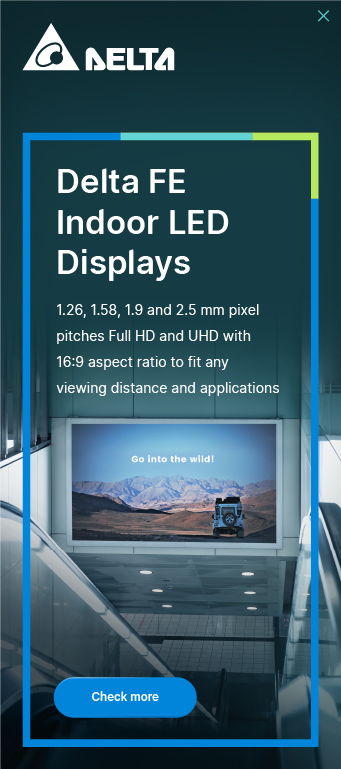

 Manage consent to cookies
Manage consent to cookies